CeX3D Inverse - 3D Models from Photographs Automatically
CEX3D INVERSE: INSTALLATION GUIDE 32-BIT LINUX COMMAND LINE VERSION
CeX3D Inverse: Installation Guide 32-Bit Linux Command Line Version
The following are online links for manuals and tutorials for
CeX3D Inverse:
This document is also available in PDF format:
The following sections constitute the installation guide for the
32-bit Linux command line version of CeX3D Inverse. This guide covers
both CeX3D Inverse NCU and CeX3D Inverse Pro.
Requirements for Linux 32-Bit
CeX3D Inverse for 32-bit Linux requires the following libraries:
- The GMP (GNU Multiple Precision Arithmetic) library
- The SDL (Simple Directmedia Layer) library
- The SDL_image library
- The image libraries that SDL_image depend on
The installation section explains how they are commonly installed.
Installation for Linux 32-Bit
To install CeX3D Inverse for 32-bit Linux, do the following:
- Install the necessary libraries:
GMP (version 3), SDL (version 1.2), SDL_image (version 1.2) and
the image libraries that SDL_image depend on. On a Ubuntu Linux system,
this corresponds to the packages
'libgmp3-dev',
'libsdl1.2-dev' and
'libsdl-image1.2-dev' (and its dependencies).
Normally, they can be installed by
executing the following command in a shell:
apt-get install libgmp3-dev libsdl1.2-dev libsdl-image1.2-dev
This command requires that you have administrator rights. You can add the
command sudo in front, to get these rights (password required), i.e.:
sudo apt-get install libgmp3-dev libsdl1.2-dev libsdl-image1.2-dev
- Download CeX3D Inverse (which is actually its installer) if you have not already done so
- Execute the installer in a shell from the directory where it was downloaded:
On Linux you first need to set the downloaded installer's permissions
to executable before you can run it, e.g. by this command:
chmod 777 ./installcex3dinverse_cmd_ncu_alpha_0_7_0_0_x86linux32bit
Now run it:
./installcex3dinverse_cmd_ncu_alpha_0_7_0_0_x86linux32bit
The installer requires that you have administrator rights. You can add the
command sudo in front to get these rights (password required), i.e.:
sudo ./installcex3dinverse_cmd_ncu_alpha_0_7_0_0_x86linux32bit
- Follow the installation instructions, which includes
accepting the End-User License Agreement and specifying where
the program should be installed, e.g. /usr/local/bin/ by default.
We recommend that you install it in a place that your PATH
environment variable points to, since otherwise you will need to prefix the
c3di command with where it is installed every time you run it
- If you do not wish to or do not have administrator rights to install
CeX3D Inverse system-wide under e.g. /usr/local/, it is possible to install
it for a single user in that user's home directory, e.g. under /home/myuser/CeX3DInverse/
for the user myuser. If you are installing anywhere else than under
/usr/local/ or a user's home directory, make sure that you know what you are doing
- If you have installed CeX3D Inverse in a place that the
PATH environment variable does not point to, you can normally
edit your PATH environment variable, typically in the
hidden file .profile in your user home directory, but this
depends on your Linux system. Refer to your Linux system documentation if
in doubt
In case you are trying to run the 32-bit version of CeX3D Inverse
on a 64-bit Linux system, you would also need to install the following:
- Linux libraries:
'libc6-i386' (this is for executing 32-bit applications on 64-bit Linux),
'ia32-libs' (contains the most commonly used 32-bit
libraries for 64-bit Linux, including SDL 1.2 and SDL_image 1.2) and
'lib32gmp3'.
Normally, they can be installed by
executing the following command in a shell:
apt-get install libc6-i386 ia32-libs lib32gmp3
This command requires that you have administrator rights. You can add the
command sudo in front, to get these rights (password required), i.e.:
sudo apt-get install libc6-i386 ia32-libs lib32gmp3
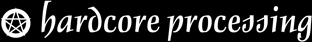 Modified: 2015-04-12
Modified: 2015-04-12
E-mail: Contact
![]() Modified: 2015-04-12
Modified: 2015-04-12